How to confirm if your Npower Biometric Fingerprint Capture Verification is Successful

npower biometrics
How to confirm if your Npower Biometric Fingerprint Capture Verification is Successful – There is need to confirm if your fingerprint biometrics you did is successful to avoid missing out at this last stage which is the most important. The capturing of fingerprint was done via NASIMS portal through your dashboard and there is still need to affirm the authenticity of the biometrics to avoid having invalid biometrics or unsuccessful biometrics verification at the long run. SEE FULL DETAILS BELOW
How to confirm if your Npower Biometric Fingerprint Capture Verification is Successful
One thing with Npower is that they give instructions before issuing out query to defaulters. If you work based on the instructions, you won’t be penalized during the process of final selection.
We were aware of the challenges faced by many during the fingerprint enrolment, such as; login into your Nasims portal dashboard, downloading and installing the fingerprint machine, long queue at a cyber café and so many other challenges.
Not to worry, for your sacrifices not to be in vain, there is need to affirm if your biometrics fingerprint capture registration is successful using the means provided below.
How to confirm if your biometrics fingerprint capture is Successful on the Nasims portal
- After you have undergone all the steps needed to capture your fingerprint which you can Open here to check.
- Go to http://nasims.gov.ng/login
- Login with your email or application ID and password.
- Then click on “Verification” to confirm if your biometric was successful.
If your fingerprint biometric verification was done successfully, it will show “fingerprint captured” and a sign of ✔️
Note: Applicants are to enroll their Right thumb, Right index, Left thumb, and Left index finger only for successful enrolment.
Don’t add, don’t reduce, do not substitute the fingers for another – just do as it was instructed.
Congratulations as we await your name to be released for deployment.
To be regularly updated, kindly subscribe to our website using your Email address for more updates for FREE
LIKE our Facebook information page for updates
FOLLOW our Twitter News Handle for more information
For questions and challenges, Comment Below
Recent Posts
How to Get JAMB Profile Code via 55019 USSD Code for Jamb Registration 2025
How to Get / Generate JAMB Profile Code via 55019 USSD Code for Jamb Registration…
NYSC Batch A Stream 2 2025 Camp Date: See Date for Orientation Camp – www.portal.nysc.org.ng
When is NYSC Batch A Stream II 2025 going to Orientation Camp? 2025 NYSC BATCH…
Nigeria Customs Service (NCS) Recruitment Training Commencement Date 2025 is out
Nigeria Customs Service (NCS) Recruitment Training Commencement Date 2025 is out - Nigeria Customs Service…
What is the Next Step /Stage after NCS Customs Service Recruitment Online Registration/ Application 2025
What is the Next Step /Stage after NCS Customs Service Recruitment Online Registration/ Application 2025…
Jamb UTME/DE 2025 Profile Code Creation & Registration Date Update
Jamb UTME/DE 2025 Profile Creation & Registration Date Update - This article is to guide…
NYSC Batch A 2025 Timetable: Online Registration Date & Orientation Camp Date – www.portal.nysc.org.ng
NYSC Batch A 2025 Timetable: 2025 NYSC Batch A New Approved Official Mobilization TimeTable (Time-Table,…







