Steps on How to Register NIN Online & NIMC Offices in Nigeria – penrol.nimc.gov.ng

Steps on How to Register NIN Online & NIMC Offices in Nigeria – This article directs you on how to register National Identification Number (NIN) online whenever and wherever you are. It also gives you good medium to avoid queue at NIMC Registration Centres. Kindly follow the steps below to see how to go about the registration with ease and fastness. REGISTER AND GET YOUR NIN NOW HERE.
As you have a phone number so people can contact you, it is also required you get your National Identification Number so people can IDENTIFY you.
Contents
General Overview of NIN
It is the NIN that helps to tie all records about a person in the database and is used to check the identity verified.
- The National Identification Number (NIN) consists of 11 non- intelligible numbers randomly chosen and assigned to an individual at the completion of enrolment into the National Identity Database (NIDB).
- Once a NIN is assigned to an individual, it can never be reassigned, given or used by another person – that makes it unique in nature.
National Identity Management Commission (NIMC) Recruitment 2020 | Apply to Register NIN
- In the case of the demise of an individual, his/her NIN is retired once a death certificate is presented to the Commission and the individual’s death is established.
- The NIN is used to tie all records about an individual in the database and is also used to establish or verify his/her identity.
- All citizens and legal residents in Nigeria, from age zero (birth) and above are eligible to enrol for their NINs.
- The NIN should be closely guarded by individuals and not revealed to all and sundry except to relevant authorities when requested (for instance it shouldn’t be disclosed online over social media and should not be printed along with contact details on business cards or other office stationery).
It is mandatory for every citizen and legal resident to enrol for the National Identification Number (NIN). The process is the same whether you choose the self-service or you require an assisted service.
NIMC Enrolment/Registration Offices and Centres to Register and Get NIN, National ID Card & Number
Can someone who is not up to 16 years of age register for NIN?
Yes, he or she can register but minors are not issued with the National Identity cards until they attain the age of 16.
Deadline for NIN Registration 2020/2021: See FG New Extended Closing Date for MTN, GLO, Airtel, 9mobile and other SIM Cards Linking Registration and Update
What you can use NIN to do in Nigeria and Outside
The National Identification Number (NIN) is the unique number which identifies you for life and is issued to you by NIMC after your enrolment. It is used to match you with your biometric data and other details in the National Identity Database during verification and authentication. The NIN is set to be used for all transactions in Nigeria requiring identity verification so you’ll be using your NIN for:
- obtaining your National e-ID card
- travel (international passport application & acquisition)
- opening personal bank accounts
- SIM Card Registration and Linking
- getting your driver’s license
- obtaining your Permanent Voters’ Card
- participating in the National Health Insurance Scheme
GLO Phone Number Fastest Way to Update and Link your SIM Card with NIN using Code and Confirm Status
MTN Phone Number Fastest Way to Update and Link your SIM Card with NIN using Code and Confirm Status
- payment of your taxes
- transactions related to your contributory pension scheme
- access to welfare and other relevant services from the Nigerian Government
- transactions with social security implications
- land transactions subject to the Land Use Act
- any other transactions NIMC may so prescribe and list in the Federal Government Gazette
Rivers State NIN Enrolment Centres for a Faster Registration – See Full List Here
Steps on How to Register NIN Online & NIMC Offices in Nigeria
Step 1 – Applicant visits NIMC website to access the Pre-Enrolment Portal: https://penrol.nimc.gov.ng and the online Enrolment Form.
Step 2 – Applicant fills the Enrolment Form online, prints out a summary sheet with a 2D Barcode and heads to any NIMC Enrolment Centre.
Step 3 – Applicant verifies and confirms the enrolment data on the system.
Step 4 – Applicant has his/her headshot photograph, fingerprints and signature captured.
Step 5 – Applicant has his/her supporting documents scanned such as; Birth Certificate, Local Government Identification Card, Voters Card, International Passport etc.
Step 6 – Applicant’s enrolment is acknowledged; two slips are generated and given to the applicant: (a) Transaction Slip (b) NIN Slip indicating completion of enrolment.
How to Register for NIN Online
After NIN registration online, there is still need to go to NIMC Office for completion of the registration process
NIN Registration Portal – NIMC Registration Portal Link
The portal for online registration of NIN to enable you get your National Identity Number is www.penrol.nimc.gov.ng
Why you cannot access the NIN Registration Portal Online
Most at times, people finds it difficult to open NIN Registration Portal. Sometimes, is network while most at times the accessing link is removed due to too many traffic. If the site can’t be reached at this particular time, try it again and also use a better network for it.
How to be updated regularly
Kindly subscribe to the site using your Email address for FREE for more updates
LIKE our Facebook information page for more updates
FOLLOW our Twitter News Handle for more information
For questions and challenges, Comment Below
Recent Posts
How to Get JAMB Profile Code via 55019 USSD Code for Jamb Registration 2025
How to Get / Generate JAMB Profile Code via 55019 USSD Code for Jamb Registration…
NYSC Batch A Stream 2 2025 Camp Date: See Date for Orientation Camp – www.portal.nysc.org.ng
When is NYSC Batch A Stream II 2025 going to Orientation Camp? 2025 NYSC BATCH…
Nigeria Customs Service (NCS) Recruitment Training Commencement Date 2025 is out
Nigeria Customs Service (NCS) Recruitment Training Commencement Date 2025 is out - Nigeria Customs Service…
What is the Next Step /Stage after NCS Customs Service Recruitment Online Registration/ Application 2025
What is the Next Step /Stage after NCS Customs Service Recruitment Online Registration/ Application 2025…
Jamb UTME/DE 2025 Profile Code Creation & Registration Date Update
Jamb UTME/DE 2025 Profile Creation & Registration Date Update - This article is to guide…
NYSC Batch A 2025 Timetable: Online Registration Date & Orientation Camp Date – www.portal.nysc.org.ng
NYSC Batch A 2025 Timetable: 2025 NYSC Batch A New Approved Official Mobilization TimeTable (Time-Table,…









View Comments
I love this site
I can't get my jamb profile code through my mobile number so ow can I get the pin I try alot so many times please help me get my profile code
Link your SIM or possibly get a new SIM card
I linked my nin with my dad sim ,but I can't get the code from his line please help me
Has your dad linked his SIM with his own NIN before.